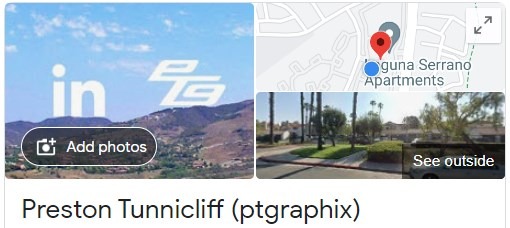SEO (Search Engine Optimization) for Business & Personal Websites
I began hearing about SEO in 2004 while I was still a Web Design fanatic, since it was my main job position, and it sounded very interesting to me back then. In 2006 I began learning about all the facts and practicing it on my projects before implementing it at the jobs I had at the time before it evolved into what SEO is now. It’s always changing and updating constantly, and it will only develop more in the future.
If you want to rank well in Google, then learn the proven tricks and tactics.
One must set firm, and very realistic boundaries that have firm/true evidence to back the facts up.
Things certainly change all the time, especially in SEO. Google essentially runs the search world online, so it is very important to follow Google’s SEO Guidelines if you want good search results. You have to follow their rules and stay up to date on everything because things are always changing, especially online. With Google’s vast power and knowledge online, if you don’t stay up to date on everything, you will quickly be left behind.
Need help or suggestions? Contact me and I will suggest and/or advise.
The entire goal is to write and include content that will educate and help the audience. Link to and inform everyone about what can be achieved and accomplished with good and informative information.
11 essential SEO elements you should be tracking
There are many ways to build websites, but it is always best to follow Google’s recommendations to be found in Google searches, since other search engines have learned from their knowledge. If you rank well in Google searches, there’s a good chance you’ll also rank well using the other search engines.
The bottom line is that it all comes down to having good content on the website, how everything is presented for the searchers, what they are searching for, and how Google can read and interpret the site’s content. It is normally best for everyone to keep their pages very simple and keep everything as clear and concise as possible across the site.
How Do You Explain the Value of SEO? — Whiteboard Friday
https://www.youtube.com/watch?v=gK0002mPLtM

Good, simple, and clean Web Design is the first critical step in marketing online!
If it’s Web Design or Web Marketing, I can help or assist!
You will also need to have a compelling HTML Title tag & Meta page description to help entice the searchers to click and learn more from the page’s content.
If I can’t see or test something, then I have no reason to believe something is factual or provable. It’s always beneficial to help others and to continually educate and try to help others as much as possible.
The more textual content, and relevant images on the pages to coincide with the text the better, especially if the images have relevant alt descriptions that match what’s seen in the image, and the image is correctly saved using hyphens in between each word, like “blue-led-flashlight.jpg” with a similar or matching alt tag to make it clear to the engines that scrape or read through your site’s content. The pages should follow the same naming convention, like “blue-led-flashlight.html”. Try to keep everything as close to the root of the domain as possible, and not deep down, like several directories down to find a page, product, or image.
Google image SEO best practices
The more accurate and beneficial the page content is for the visitors, the better for everyone. Google loves the relevance of page content and the helpful pages that are linked to. Follow the relevant facts from page to page and site to site to help with all search marketing.
Then link internally to other pages, and externally when needed, to help the engines and visitors find things more easily, since they will just follow the link trail. Links are still considered one of Google’s largest ranking factors, along with the quality of the textual content found on the site. It’s also important to try and attract or acquire textual links to important pages throughout the entire site with good content when possible. Try to write short stories when developing site content, and try to link it all together in a way that is very easy for the visitors to follow.

Google runs the world now!
Textual linking within your website to relevant pages, plus to outside sources that elaborate to also help the source or page information is very helpful overall in general. More relevant and credible information is always beneficial for Search Engine Ranking, and images, when appropriate, encourage the engines to index the content. Share information, and link accordingly.
You should optimize all of the essential tags and page code, such as the page titles and meta descriptions, sitewide on every individual page. Do not use Meta keywords, because they are not used anymore by Google. Write good content that uses relevant keywords within the page text. If you or your company website is still using Meta Keywords, you are behind on what has been recommended for many years by Google and all who know the truth in SEO Practices. Use Meta Descriptions for each page to help your SERP appearance on all pages.
Each page title needs to be unique. It is wise to add a robots.txt file that points to an XML sitemap to ensure that Google & other engines can index pages and know where everything is within the site and assist with indexing. It’s also a good idea to add a sitemap for the website visitors to look through and find your pages easily in HTML or similar format because linking to other pages is still beneficial to the site viewers and to Google, which can and could help your website in your search rankings if done properly.
SSL is Secure Sockets Layer, an encryption-based Internet security protocol that Google now required since 2023. If you want to rank in search results now, it is required! Don’t follow the recommendations from Google, then don’t expect much results on anything!
Knowledge Panels are also great to achieve because they are very helpful to the searchers, and your site’s presence to all searchers online, because you stand out at the top right-hand side of search results. Search for my business name, ptgraphix Laguna Niguel, to see this in action, and you will notice the whole right side of the search page is dedicated to the Knowledge Panel.
This is a very simple and brief explanation of everything. Still, it is always good to follow the Google guidelines when making modifications to your website, especially to keep it all valid for SEO purposes.
SEO is a “long game” or tactic in marketing online.
I always want Search Engine news!…. or the latest and most up-to-date news
- Google Search Engine Optimization (SEO) Starter Guide
- https://moz.com/
- https://searchengineland.com/
- https://searchenginejournal.com/
- https://www.seroundtable.com/
- https://ignitevisibility.com/
- https://developers.google.com/search/blog
- https://victorious.com/
- https://www.semrush.com/
- https://backlinko.com/
There are proven tactics on how to succeed in SEO and Online Web Marketing.
Relevant and informative content that can easily be double-checked and linked to or shared with others online is huge!
Boost SEO by making these changes to your content…
- Redo your keyword research
- Rewrite the headers within your articles
- Page titles and page naming are #1, followed by relevant content to match
- Update your meta descriptions
- Update your article headlines(H1, etcetera)
- Create ordered or unordered lists showing relevant facts to help the page content
- Check and correct any grammatical or spelling errors you might have missed
- Optimize images for SEO
- Update any outdated content
- Remove or update broken links
- Add internal, external, and backlinks
- Improve the quality of your content
- Have relevant lists that directly relate to your page’s content
- Link internally and externally to valuable pages
- SSL (Secure Sockets Layer) secure hosting
1. Redo keyword research
First, you must run your old content through SEO software. You could use any of the following:
Ahrefs
Moz Pro
SEMRush
SpyFu
Answer The Public
Check for keyword gaps. Maybe you chose the wrong keyword, and you can now retarget it for a more focused keyword with excellent search volume and, thus, the potential for an increase in traffic.
2. Rewrite your article headers
Your H1, H2, and H3 header tags have become crucial as Google search has become more user-centric than keyword-centric.
Check for how people search for a particular piece of content to understand your headers and how you should structure them. Here are some SEO tips for your headers:
Tip 1: The H1 tag is the most crucial, as it is the page title. You should only use it once per page. This tag needs to be unique, and if you can introduce the focus keyword naturally into the H1 title, it can make quite a difference in optimizing the content for SEO.
Tip 2: Plan your header tags in a system that makes the most sense to the audience. For example, if your H2 is “How to boost SEO marketing,” then your H3s should be separate ways focused on doing that.
Tip 3: Answer questions with utmost clarity under each header tag. If you are still unaware, you should know you can pull up that content below header tags as featured snippets on Google search, which is the highest possible ranking for a keyword in search results.
An ideal header structure would look like this
How to boost SEO with different header options
3. Update meta descriptions
Updating your meta descriptions of older content helps to increase the click-through rate (CTR) of your content when it features in a search result on Google.
So, get your SEO copywriting brain up and running, and come up with different meta descriptions to see which one can get the best CTR.
Tip: If you are running paid search campaigns on Google AdWords for the same keyword, you could use the meta descriptions as a description for your Ads to test which one gets the highest CTR in the span of, say, one week. It’s a quicker way than waiting for organic traffic to show results.
4. Update content headlines
80% of people read the headline, but only 20% of those who see the headline read the content. That makes content headlines super important when it comes to updating older content.
So, what makes for an excellent content headline?
Listicles always make for great content headlines. For example, “Top 10 ways to boost SEO in marketing”.
Make it more relevant by including the current year in the content headline. For example, “Has the SEO marketing definition changed in 2020?”
You can even try clickbait headlines, but only (and we can’t stress this enough) when the content does not mislead the audience. For example, “5 hacks on how to boost SEO by 33%”.
Another great option is to include the word checklist. For example, “SEO Marketing Checklist for B2B Marketers.”
5. Check for grammatical and spelling errors and fix them
Ever notice a spelling error in a blog post that you were reading? Yeah, we’re no fan of them either.
Poor grammar and incorrect spelling can make for a bad user experience. And it’s bad for your SEO since Google is moving from a keyword-centric model to a user-centric model.
So when you update your older content, don’t forget to do a grammar and spell check and rectify all the errors.
Grammarly is a great tool to help you check your grammar and spelling.
6. Optimize images for SEO marketing
A small change that can boost your SEO significantly is optimizing your images.
As we said earlier, search engines work by “crawling” websites. However, Google’s crawlers cannot crawl images. For Google to “crawl” your pictures, content marketers add image titles and alt texts. Here are a few tips on how to optimize images for SEO.
Filename
Make sure your image has a proper filename. That will ensure that Google bots and users get a better understanding of the image’s purpose than naming the file IMG0001.
Alt text
Using alt text, you can describe the image by giving it more context. Keep the alt text short, ideally a few words, and in one of the pictures, you could also naturally include the focus keyword to improve SEO.
Image size and type
For complete optimization, you need to ensure that your images aren’t reducing your website’s speed. Website speed is a significant ranking factor for Google search results, so make sure that you optimize your photos for fast loading. The file size is also essential, and so is browser caching, which can help decrease the time it takes for an image to load.
7. Increase the accuracy of your content
Has the world changed since you wrote the original piece of content? Most likely, yes. You may want to check for outdated references and update them with new, accurate information to make the content more relevant for the audience today.
Content with inaccurate or obsolete data does not serve any purpose. For example, the best content calendar in 2020 is very different from the one you created in 2014.
To do this, you should search for new and updated information about the content you’re updating and include it. Add the latest updates in the original article to show that you have updated the article to improve the user experience. Keep up with your content marketing with a content calendar!
8. Remove or update broken links
Once you have decided to update a piece of content, you need to check each internal and external link to ensure none of the links lead to a 404 error page.
If you find any such links, you have three options.
Remove the link
Update the link with a working link
Update with a relevant link addressing the same use case
9. Add internal links, external links, and backlinks
As you already know, there are three types of links for SEO – internal links, external links, and backlinks.
Internal links are the easiest to fix. While you’re updating your content, add relevant internal links pointing to other blogs or product pages. Also, find other content on your website that can point to this updated piece of content and link back.
External links are relatively simple, too—link to the relevant information source you have used to validate your article’s specific points.
The toughest of the lot is backlinks. If your article does not have any backlinks, you should ideally not update it, as getting backlinks is a crucial step in making it rank higher. However, if you want extra backlinks, you should be ready with an outreach plan.
10. Improve the quality of your content
Thoroughly improve the wording and reasoning of all page content to match the main focus or goal.
Always continue to keep your content updated and as relevant as possible to keep the users and Search Engines updated as much as possible.
Thankfully for myself, it didn’t take me very long to understand the deep truths in Online Search Marketing, and how powerful and beneficial it is for individuals and businesses across the entire world.
I’m always deep-thinking! Never following the standard norms!
Why? Because the standard American norms help nobody. It only helps the American government in controlling all citizens in America. Follow the leaders, then die, that’s America’s plan.
Never learn the absolute truth.
Starting from design, and using Photoshop before learning CSS, Flash, and XHTML helped me learn everything from 0-1,000+, and boy was that a wild but very informative journey. Schooling only pointed me in my chosen direction, which is now marketing or SEO.
My school, Brooks College, aka Crooks College, was shut down only a few years after graduating with honors, which was a complete waste of my time. I needed to teach myself everything, and I did and have!
Before!
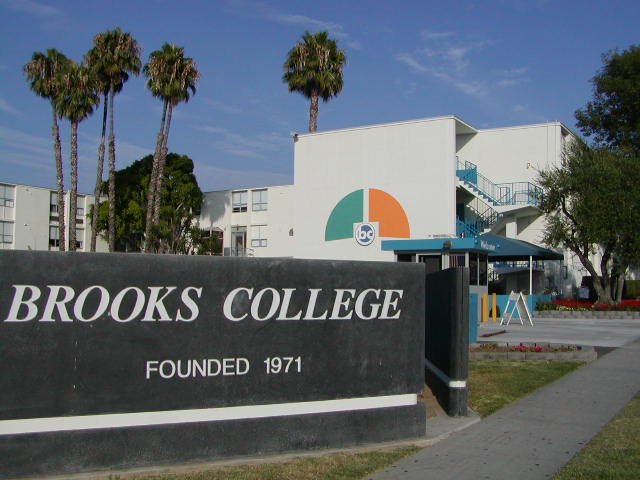
After!